De La Salle-College of Saint Benilde (DLS-CSB) respects your right to privacy and is committed to protect the confidentiality of your personal information. DLS-CSB is bound to comply with the Data Privacy Act of 2012 (RA 10173), its implementing Rules and Regulations and relevant issuances of the National Privacy Commission.
It has adapted reasonable administrative, physical and technical measures to prevent loss, misuse and alteration of the information under our control. However, no method of transmission over the internet or method of electronic storage is 100% secure.
By filling up this form, you are consenting to the collection, processing and use of the information in accordance to this privacy notice. The following information are collected and processed:
Student/SPACE/SHS - ID number
Admissions Application/Confirmation – applicant number
Donation – donor name and email address
Only authorized individuals from Finance Department(FD) will have access to this information and will not be disclosed to third parties without your permission.
Personal information of donor will be shared with the payment gateways and its affiliates/subsidiaries/related companies.
The information you have provided will be used for any or all of the following: Identification, verification, provide payment facilty, basis for issuance Official Receipt, bank reconciliation, payment verification, sharing to third party for notification to payor.
The information is collected from and stored at the DLS-CSB Data Center.
De La Salle-College of Saint Benilde (DLS-CSB) and FD shall only retain the said personal information until it serves its purpose, after which it shall be securely disposed of.
You have the following rights as data subjects:
- Right to be informed what personal information DLS-CSB holds about you and what it is used for
-
Right to reasonable access your personal information
-
Right to object to the processing of your personal information
-
Right to update the personal information DLS-CSB holds or rectify inaccurate data
-
Right to erasure or blocking
-
Right to damages
-
Right to data portability
- Right to file a complaint
You may request access to your personal information, and/or have it corrected, erased or blocked on reasonable grounds. DLS-CSB will consider the request and reserves the right to deal with the matter in accordance with law.
*Note: Personal information collected and processed by the payment gateways in its portal is shared with its affiliates/subsidiaries/related companies.
If you have concerns and queries on Data Privacy, email dpo@benilde.edu.ph
I acknowledge that I have completely read and fully understood the above and agree to be bound thereby. I also hereby release any and all claims against DLS-CSB, its officers, associates and/or affiliates for the abovementioned purposes.
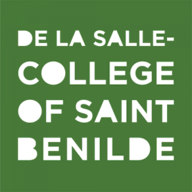 BENILDE ONLINE PAYMENT PORTAL
BENILDE ONLINE PAYMENT PORTAL